HTTPS with the Vite development server
Enabling HTTPS with Vite’s dev server used to be as simple as running:
vite --https
This was refreshingly simple in a ecosystem where most build tool dev servers use plain HTTP, and enabling HTTPS is either unsupported or requires several arcane steps.
In recent versions of Vite you may notice that the --https flag alone isn’t
enough anymore.
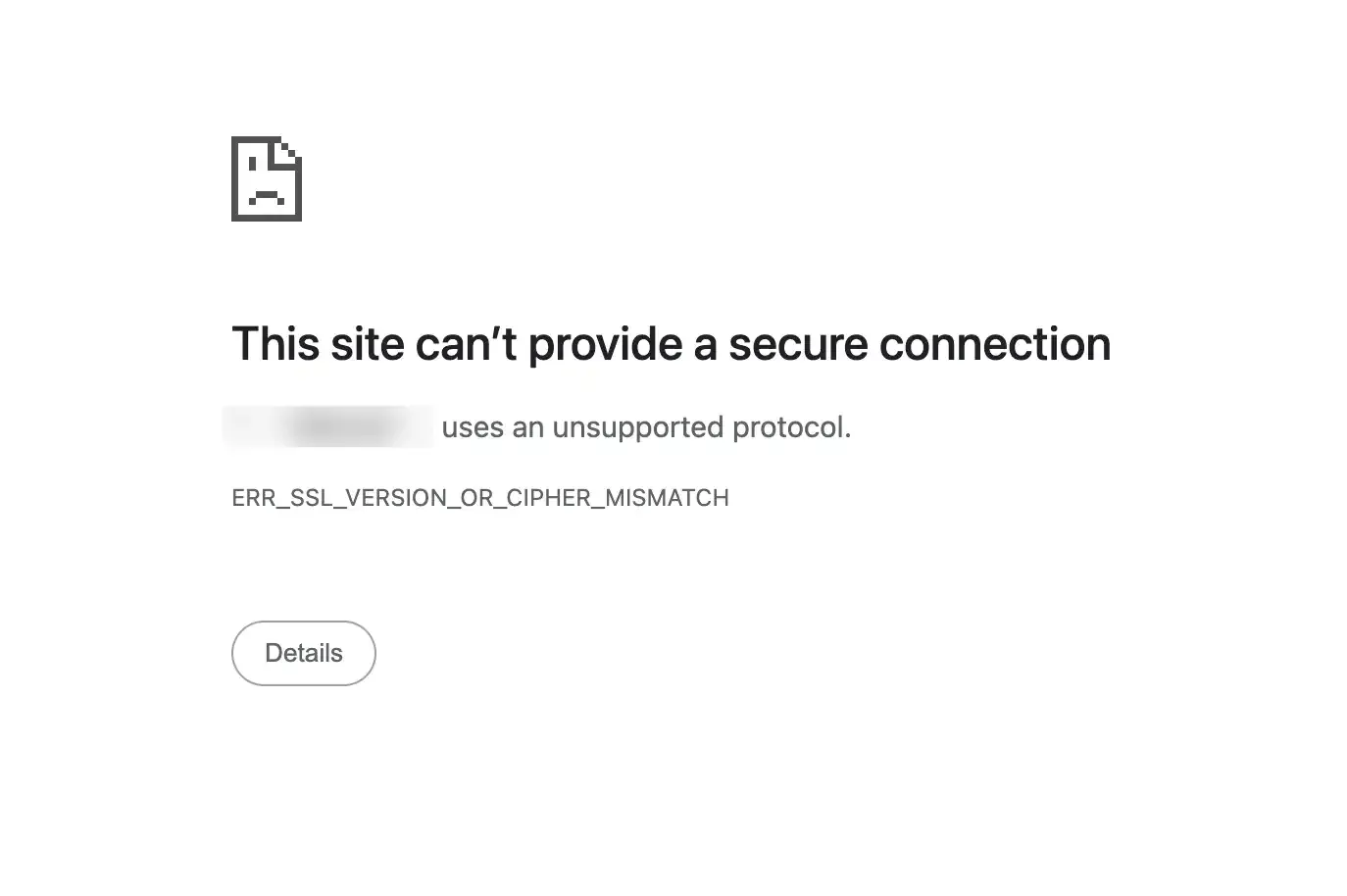
There’s one more step to recreate the old behavior, which is to add the @vitejs/plugin-basic-ssl plugin to the Vite config.
// vite.config.js
import { defineConfig } from "vite"
import basicSsl from "@vitejs/plugin-basic-ssl"
export default defineConfig({
plugins: [basicSsl()],
})
Although they recommend generating a secure trusted certificate, I don’t see a reason to make it any more complicated than this for local development.
Usually the reason I need HTTPS is because I’m testing a WebXR experience (which
requires a secure context) from another device on my network (which rules out
localhost). Thus, I’m almost always using HTTPS in combination with Vite’s
--host option to expose the server to my LAN.
Here’s a more complete config that includes all these options when running
vite.
// vite.config.js
import { defineConfig } from "vite"
import basicSsl from "@vitejs/plugin-basic-ssl"
export default defineConfig({
plugins: [basicSsl()],
server: {
https: true, // same as "--https" flag
host: true, // same as "--host" flag
},
})